Calling all 24/7 automators
- jamesedwards
- Posts: 5186
- Joined: Wed Nov 21, 2018 6:16 pm
How do you stop your Windows PC from restarting and bringing down your Bet Angel processes? I've tried everything I can think of and still every few weeks or so I wake up to find my automations stopped running at some point hours ago. Annoying!
What's causing the restart?jamesedwards wrote: ↑Thu Dec 16, 2021 3:37 pmHow do you stop your Windows PC from restarting and bringing down your Bet Angel processes? I've tried everything I can think of and still every few weeks or so I wake up to find my automations stopped running at some point hours ago. Annoying!
- jamesedwards
- Posts: 5186
- Joined: Wed Nov 21, 2018 6:16 pm
I should have mentioned, I'm assuming it is forced Windows updates, not a problem with my machine.Derek27 wrote: ↑Thu Dec 16, 2021 3:44 pmWhat's causing the restart?jamesedwards wrote: ↑Thu Dec 16, 2021 3:37 pmHow do you stop your Windows PC from restarting and bringing down your Bet Angel processes? I've tried everything I can think of and still every few weeks or so I wake up to find my automations stopped running at some point hours ago. Annoying!
- jamesedwards
- Posts: 5186
- Joined: Wed Nov 21, 2018 6:16 pm
This is good info. So every second Tuesday in the month I could force updates through and restart myself. Will try this. Thanks
Disable Windows Updates. viewtopic.php?p=192299#p192299jamesedwards wrote: ↑Thu Dec 16, 2021 4:03 pmI should have mentioned, I'm assuming it is forced Windows updates, not a problem with my machine.Derek27 wrote: ↑Thu Dec 16, 2021 3:44 pmWhat's causing the restart?jamesedwards wrote: ↑Thu Dec 16, 2021 3:37 pmHow do you stop your Windows PC from restarting and bringing down your Bet Angel processes? I've tried everything I can think of and still every few weeks or so I wake up to find my automations stopped running at some point hours ago. Annoying!
Few ways here ... https://www.windowscentral.com/how-stop ... windows-10
- ShaunWhite
- Posts: 10673
- Joined: Sat Sep 03, 2016 3:42 am
As far as I can see, installing software and rebooting somebody's computer without permission is hacking and malicious. It should be criminal.ShaunWhite wrote: ↑Thu Dec 16, 2021 7:10 pmYou can't sue someone for your own incompetence. It would be like trying to sue Sony because the time on your VCR always flashes 00:00.
- ShaunWhite
- Posts: 10673
- Joined: Sat Sep 03, 2016 3:42 am
Can not knowing how to pause updates so you can apply them sensibly and have basic control over your business ops be a crime too?
I can't believe the same people who can't find Windows settings are all going to be driving round in Ego Musk's self-driving cars soon.
Never had forced Windows Update restarts, I use these settings, think it's one of the first things I change after installing Windows. To get to this screen just hit Winkey and type in "windows update settings".
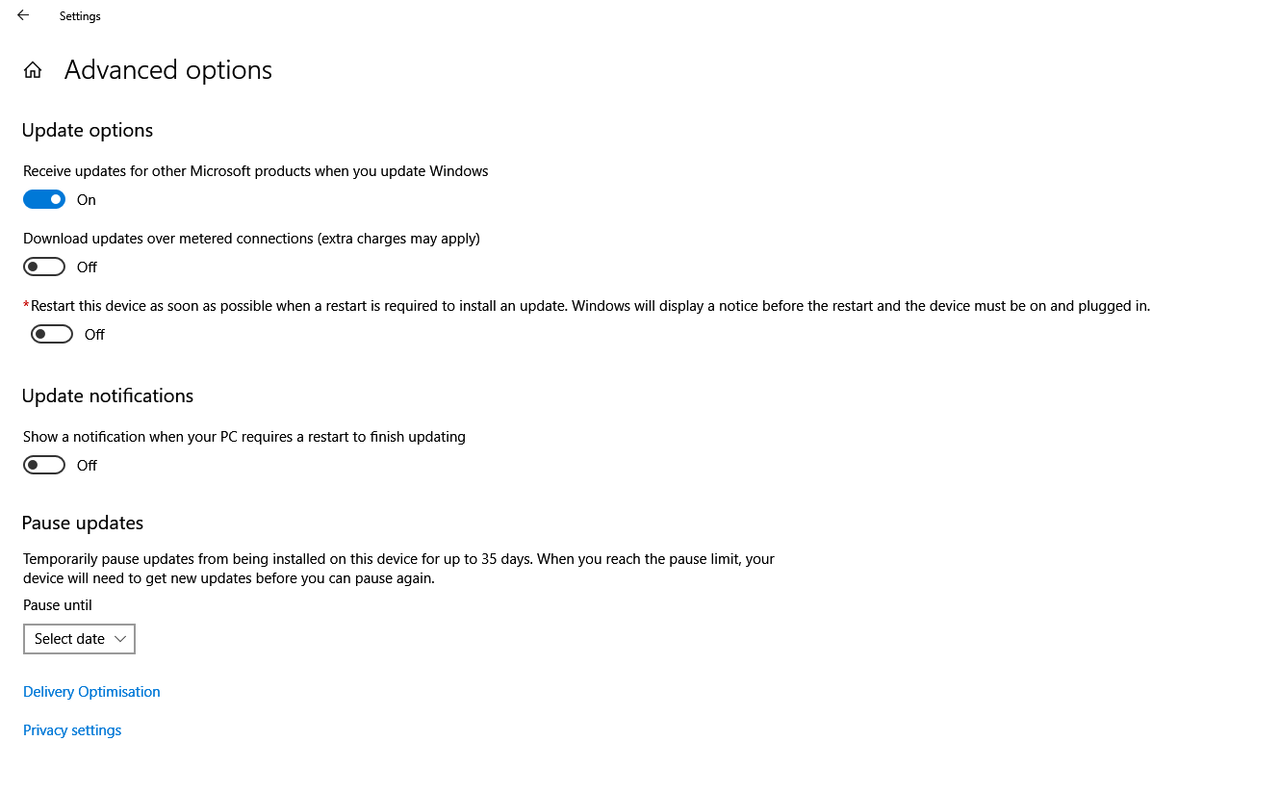
How did I miss this thread.Kai wrote: ↑Thu Dec 16, 2021 10:31 pmTransformers reference?https://www.youtube.com/watch?v=NMVGsGiV8Ro
Wasn’t sure if it was going to be a call to arms or an invitation to a ball.
PS drinks hosted by yours truly in our about London at the end of 2022 or start of 2023 (zombie apocalypse notwithstanding). Function will have a set bar tab.
Might also have to make the effort to go to the Adriatic for Kai.
Last edited by gazuty on Fri Dec 17, 2021 8:56 am, edited 1 time in total.
This is what I do, at least then you get the updates ready for when you want to apply them.
